Want to make your text look stylish?
A cursive text generator helps you turn plain words into elegant cursive writing. Whether you’re posting on social media or designing something creative, this tool makes your text stand out.
With just a few clicks, you can transform ordinary words into beautiful cursive letters. No need for special software or design skills. Just type, copy, and paste! Let’s explore how this simple tool can add a unique touch to your text.
What Is a Cursive Text Generator?
A cursive text generator transforms plain text into elegant cursive fonts. It enhances the appearance of words, making them stylish and creative. You can use cursive text in social media posts, messages, websites, or graphic designs.
This tool is perfect for adding a unique touch to your content. Simply enter your text, generate the cursive version, and copy it with a click. It’s an easy way to make your words stand out with a handwritten, artistic feel.
How Does a Cursive Text Generator Work?
The tool works by replacing regular letters with cursive-style Unicode symbols. When you type or paste text into the generator, it automatically converts each character into cursive letters. Since these symbols are Unicode-based, they can be copied and pasted into different platforms without changing their appearance.
Key Features of a Cursive Text Generator
- Instant Text Conversion – Converts standard text into cursive fonts in seconds.
- Copy and Paste Functionality – Allows users to copy converted text easily.
- Compatibility with Social Media – Works on platforms like Instagram, Twitter, Facebook, and WhatsApp.
- No installation is required. It is available online without needing downloads.
How to Use a Cursive Text Generator
A cursive text generator changes normal text into stylish cursive writing. You do not need any special skills. Follow these steps to create cursive text.
1. Open the Cursive Text Generator
Head over to the Cursive Text Generator. No downloads or sign-ups are needed. The tool works instantly in your browser, so you can access it anytime from your phone or computer.
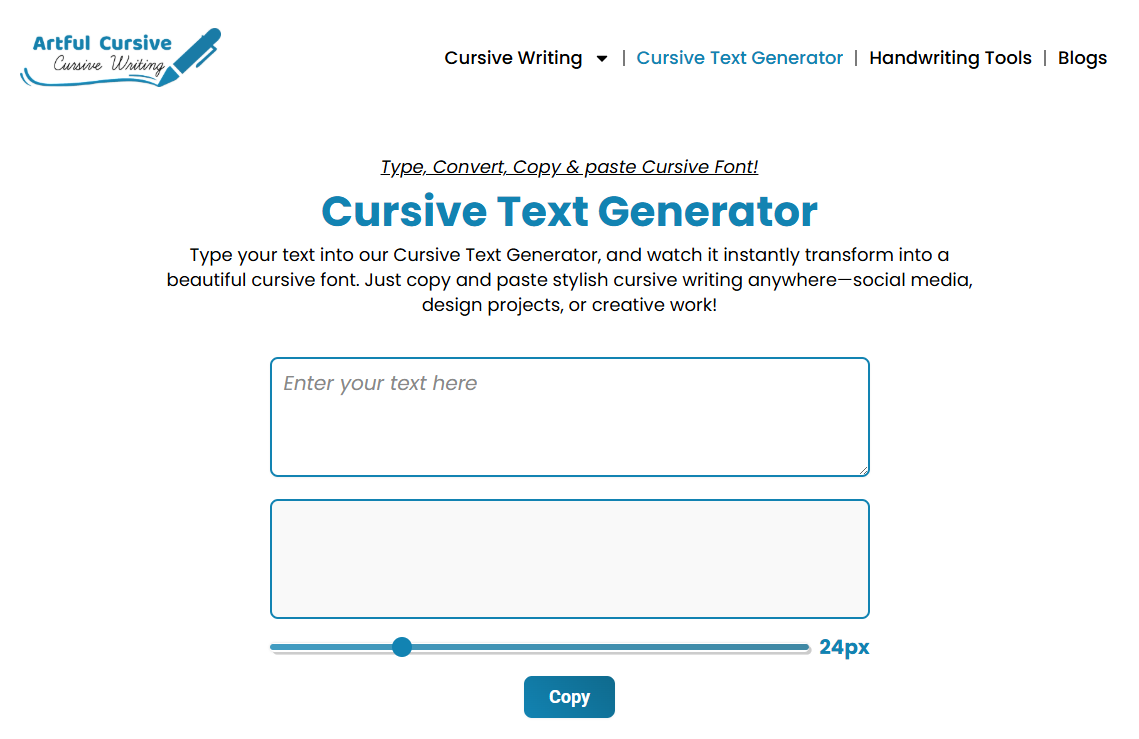
2. Type or Paste Your Text
Enter the text you want to convert. As soon as you type or paste, the generator will transform it into a cursive font automatically.
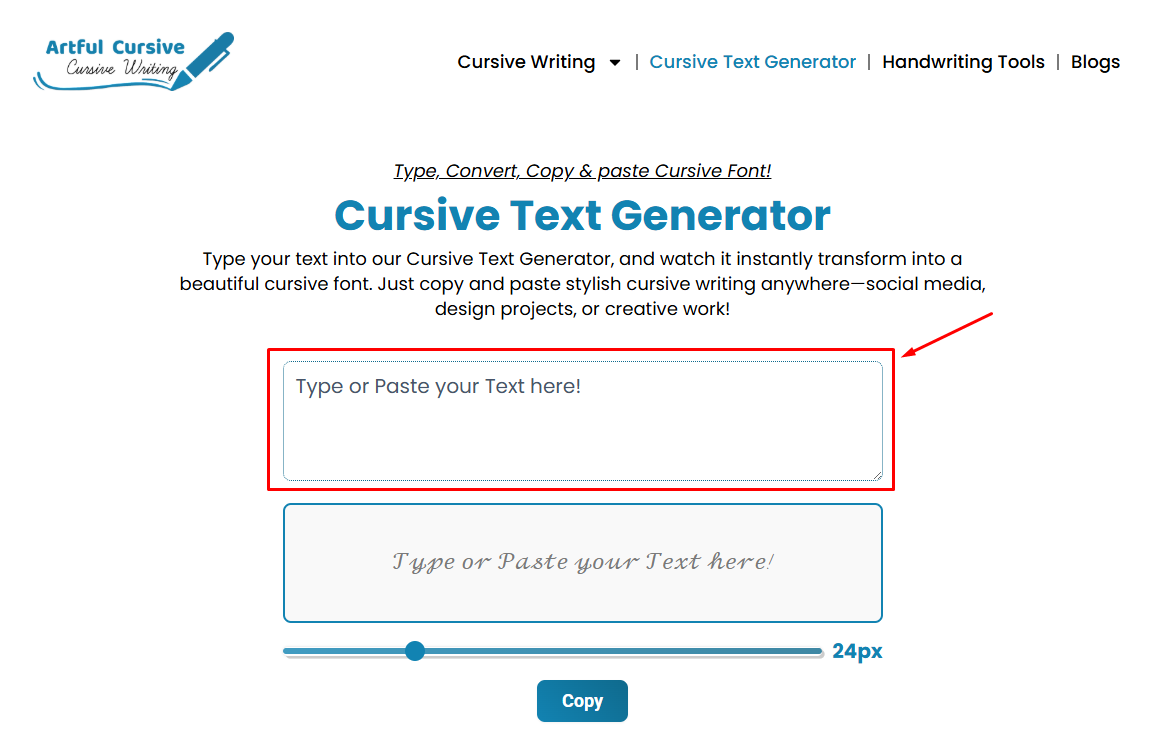
3. Copy and Use Your Cursive Text
Click the copy button to save your stylish cursive text. Now, paste it into social media bios, captions, comments, or messages to make your words stand out.
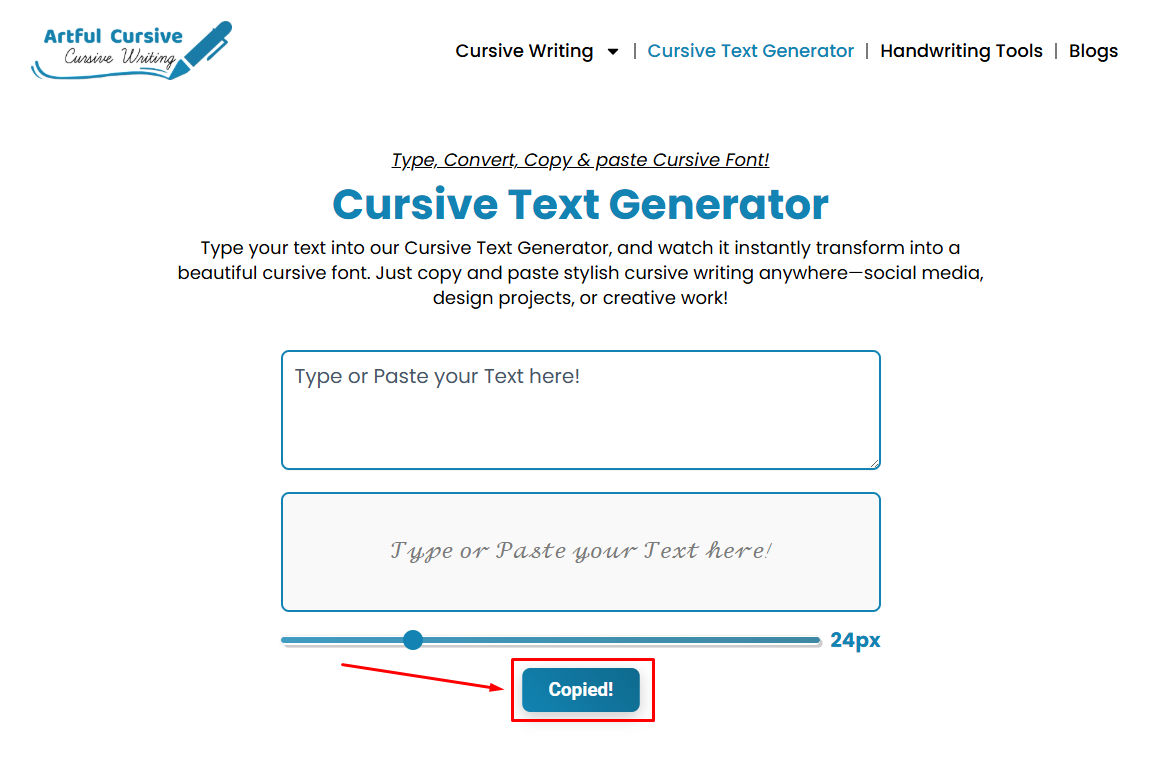
Why Use a Cursive Text Generator?
Cursive text looks stylish and different. It makes words stand out and adds a unique touch. The cursive generator changes simple text into fancy letters in seconds. You do not need special software or design skills to use it.
It helps you add creative text anywhere. You can use it on social media, blogs, or personal messages. It makes your words look more interesting and easy to notice. Here are some common reasons people use it.
Also explore the benefits of cursive writing.
Make Social Media Posts Stand Out
Social media users like to use cursive text in captions, bios, and comments. It makes posts look different and easy to remember. Many influencers and businesses use stylish fonts to create a signature look.
Fancy text also helps posts get more attention. People notice unique fonts faster than regular ones. A creative caption or comment can bring more likes and shares. Many users highlight words or emotions using cursive text.
Create Unique Graphics
Graphic designers use cursive text for logos, posters, and branding. A stylish font makes designs look more attractive. A cursive text generator helps people find beautiful fonts without downloading anything.
Businesses also use cursive fonts in ads and product labels. A fancy font makes packaging and banners look better. The right font choice makes any design look more professional and easy to read.
Send Beautiful Messages
Cursive text makes messages more special. Many people use it for love notes, greeting cards, or friendly texts. A simple message looks more personal with a fancy font.
People also use cursive fonts for digital invitations and special occasions. A cursive text generator helps create stylish messages in seconds. A nice-looking font makes every message feel unique and thoughtful.
Conclusion
Want your text to look stylish and unique?
A cursive text generator helps you turn simple words into elegant, eye-catching fonts. With just a few clicks, you can create beautiful cursive writing without any design skills.
Cursive text makes social media posts, messages, and designs stand out. Whether you want a fancy bio, a creative caption, or a stylish greeting, this tool makes it easy. Just type, copy, and paste your cursive text anywhere.
This generator works instantly and is compatible with different platforms. You don’t need to install anything—just open the tool, enter your text, and get stunning cursive letters in seconds.
Try the cursive text generator today and add a creative touch to your words. It’s a simple way to make your text more artistic and visually appealing!

